Modern businesses heavily rely on social media marketing which is considered one of the most effective promotions and sales tools. About 80% of business executives hold the opinion that businesses should invest in additional social media resources as a part of their marketing tactic. But how to form a budget that does not take a toll on the organization’s finances but still gives great results?
The sales and marketing teams of the organizations accommodate various tools to achieve the desired objectives. These tools include advertising, creating social media campaigns, creating lucrative deals, etc. Social media marketing is one of the major tools that have a huge impact on the company’s growth.
It is important that the digital marketing team does not go on a spending spree without being judicious about its effects. Therefore, creating a productive social media budget but not too expensive is the need of the hour.
But how does one decide the optimal budget for social media campaigns? The answers to all your queries will be addressed in the next sections. So, hold on to your breath for the erudite information.
Tip # 1: Stick to the right platforms
Developing your social media strategy would require you to select from various platforms such as Facebook, Instagram, Twitter, TikTok, etc. Depending on your target audience, you need to decide which social media platform would cater to your goals.
Choosing the wrong platform would waste time and money and eventually fail your social media strategy. For example, if your target audience is senior citizens, then there is no point in choosing a platform like TikTok since 92% of their users fall into the age group below 50 years.
Peruse the below image to help you get started on setting a small business advertising and marketing budget.
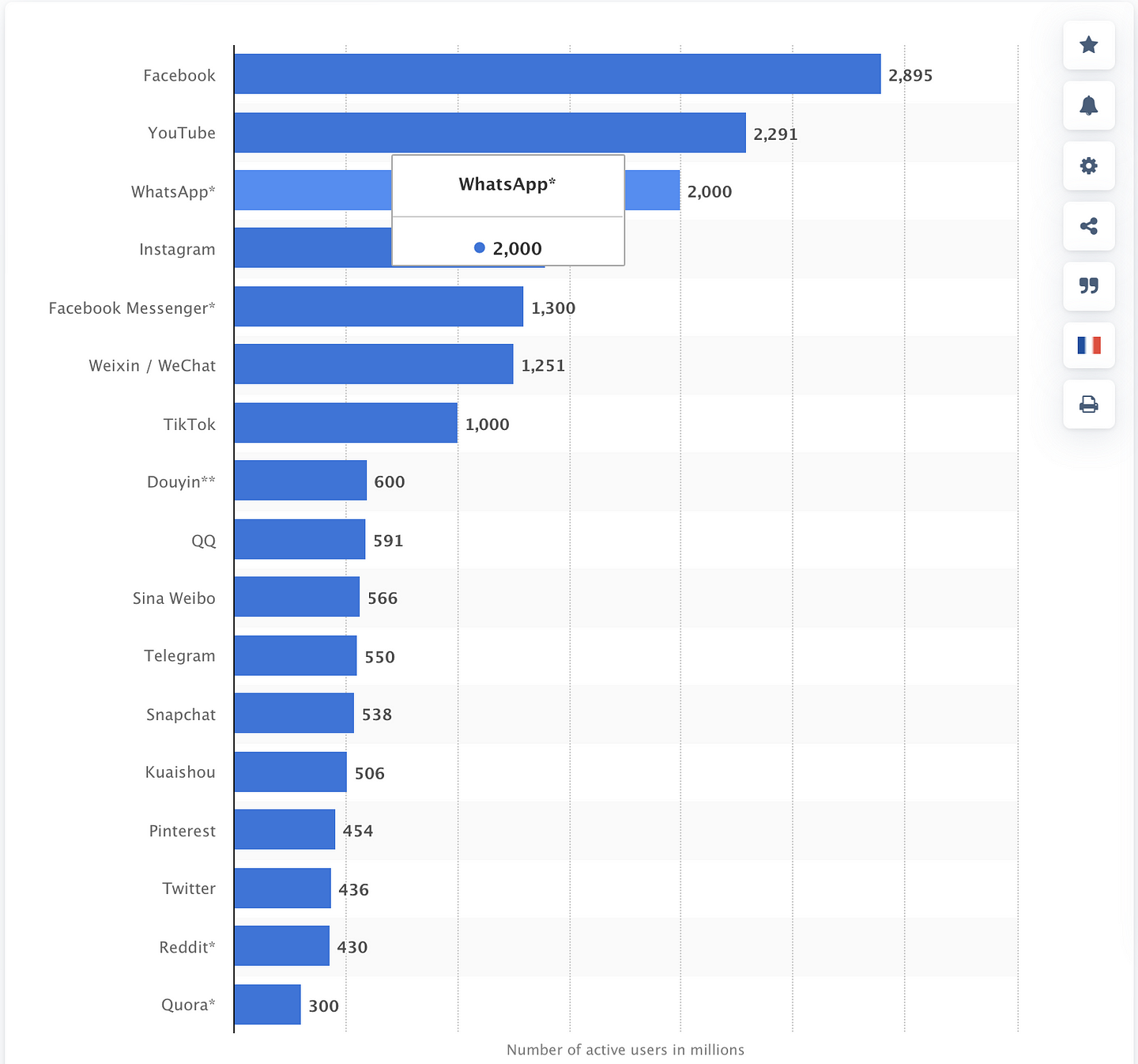
The above statistic is about the most popular social networks worldwide as of October 2021, ranked by number of active users (in millions)
To help you choose the right platform, you need to be very sure about your target audience demographics. Research and determine which one works best for your industry. Choose the best social media platforms if you want to save yourself from spending huge sums of money on social media campaigns.
Tip # 2: Be selective about your target audience
You need not talk to everyone or target every tom, dick, or harry on social media and blabber about your products and services. Before you start spending any funds or utilizing your organization’s resources on social media, you must realize who your target audience is?
You cannot spend unlimited money to reach people who might not even be slightly interested in your products or services. This is especially true when you set a marketing strategy for your start-up. Your spending on social media should only be related to reaching the audience that fits your definition of your ideal customer profile.
An effective social media strategy helps you engage with the target audience and helps you build a trusting relationship with them.
But the million-dollar question is, how would you find who your prospective customers are? The answer lies in developing your user persona as a part of your business model.
Once you develop your user persona, you get to know specific details about them, such as their demographics, likes, dislikes, personality, etc. This would eventually help you target such a segment on social media so that your buck spent reaps the desired results. That is what developing a cost-effective social media budget is all about!
Here are some of the questions that can help you find your ideal customer:
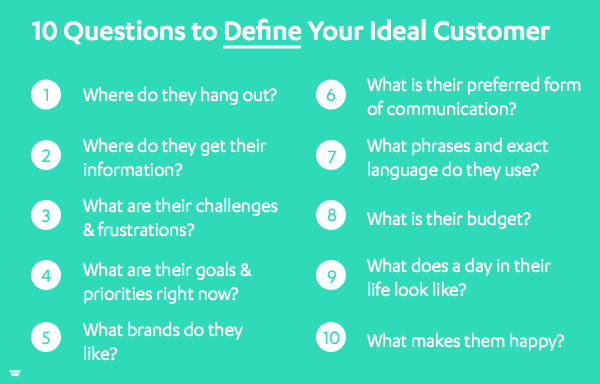
Tip # 3: Focus on creating unique content
You need not bother yourself with finding out the right or wrong content. Social media strategy is about creating relevant and unique content with which your target audience can easily connect. Finding their pain points and what they actually scout for will help you develop a social media strategy that attracts them.
You may either create new content or even repurpose the old content to make it more pertinent to your audiences. Using your website’s unique and appropriate content on social media is a cost-effective way to help you connect to your target audience.
You can also use paid, owned, or earned marketing to reach the desired audience.
When creating new content, make sure that it can be used on a variety of platforms and also on your website. Try to find the best presentation templates to help you choose relevant and suitable content. This way, you need not spend time and energy creating content separately for all platforms.
You can create infographics using tools such as Canva or focus on creating blogs to boost your SEO. Alternatively, creating and sharing videos on various platforms also helps gain better traction towards achieving your social media goals.
Therefore, if you want to create a social media budget that isn’t too expensive, you need to create unique and reusable content.
Tip # 4: Use a Social Media Calendar
Till now, you have shortlisted the social media platforms, determined your target audience, and created content. Now you need to club all your efforts and focus on posting the relevant content to reach the target audience on selected social media platforms.
Posting on each platform individually can be tedious and might also prove to be expensive when you need to hire people to take care of each platform. Not to forget that posting regularly on the selected platforms will be tedious and would require concentrated efforts from you. You may use a spreadsheet to keep track, but it requires time and becomes too tiresome.
All the above things would consume valuable time and energy and eventually be very costly. Make sure to always use a time tracking app to track the time you spend on social media content creation.
Use the social media calendar if you want to save yourself from spending excess money and time. It is an efficient way to post on social media channels and using such calendars also aligns well with your social media strategy.
Various effective social media calendars, such as Later, SEMrush, etc., are available to help you strategize your social media campaigns.
Alternatively, you can also use email marketing tools that can provide a boost to your social media campaigns. If your website is on Shopify, just try to find the automated email marketing app on their store and improve the results.
Make use of such resources to create a social media budget that isn’t too expensive.
Tip # 5: Link your posts back to your website
One of the best tips to help you create a social media budget that isn’t too costly or if you plan marketing without a budget is linking your posts to your website. Just take a moment and think about it.
You have already done all the homework to find the right audience, platform, content, and calendar. Just linking your website to all your posts will help you attract more prospective clients and reach your social media goals more easily.
Put up social media links on your website footer, too, so they can easily follow you on their preferred platform.
Follow these simple tips while linking your website to social media posts:
- Use short URLs
- Create an impressive landing page
- Make your website attractive
- Improve the speed of your website
- Focus on creating a superuser experience
Final Thoughts
The survival of almost every business in the super-technological age depends highly on creating an effective social media strategy. Moreover, if you are a start-up or a company just laying its first steps in the digital marketing domain, then it becomes vital that you focus on being cost-effective.
However, saving money and not achieving your goals will again become a useless exercise. An effective social media campaign is about staying within your budget and achieving your marketing goals. The tips and suggestions of this write-up will help you create a social media budget that isn’t too expensive.

