Do you want to learn how to use tweetstorms to boost your social presence and engagement? If so, you’re in the right place!
X (or, as most of us still know it, Twitter) is a massive social media site with around 335.7 million active monthly users. It’s an excellent way to connect with your target audience, grow your lead list, and turn curious visitors into happy customers. Recent data shows that Twitter’s site referral traffic is up 7.73% year-over-year!
As a social media marketer or business owner, it’s important to use all the tools you have to connect with customers and build your brand on Twitter. One such tool is called a threaded Tweet or Tweetstorm.
If you’re not familiar with this phrase, stick around. Today, I’m going to break this subject down by defining Tweetstorms, explaining how to set one up, and letting you know some of the best practices for creating click-worthy threads.
Let’s get started!
What Are Tweetstorms and Why Use Them?
Before we can talk about Tweetstorms, let’s talk about one of the biggest weaknesses of using Twitter — character count.
Each tweet (or post) has a limit of 280 characters. So, despite the fact that people spend 2.5 hours on social media every day, you could have a tough time conveying longer messages to your audience unless your posts are linked.
Threaded Tweets solve this problem by allowing users to string together a series of posts. They can use this format to share ideas or discuss insights, experiences, or stories that will add additional value to their audience.
Here’s an example so you can see the start of a Tweetstorm in action:
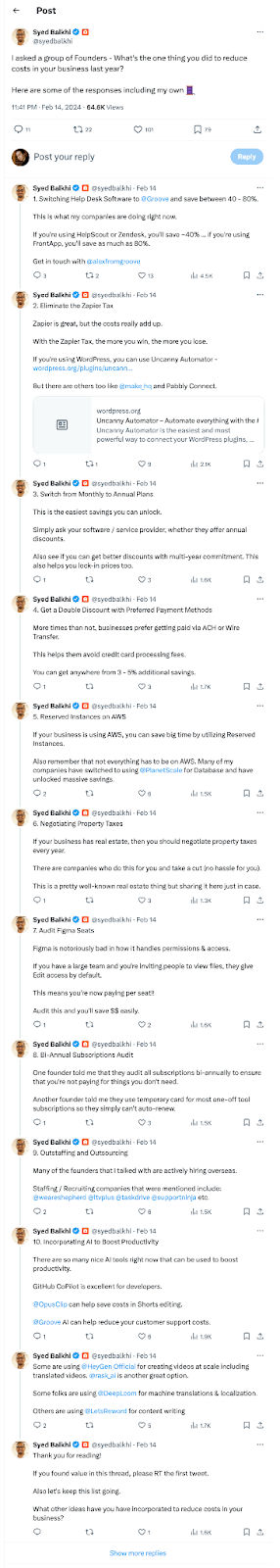
Did you notice the thread emoji at the end of the first post? This signifies that a thread is coming, and people should stick around to read the rest of the message.
When used correctly, Tweetstorms can go viral, which means a significant boost in engagement, clicks, and followers. At the same time, you get the opportunity to tell stories and build your thought leadership in the community by sharing interesting and insightful information.
Social Media Marketing Benefits
Now, let’s talk about specific ways Tweetstorms can help bolster your social media marketing strategy.
Boost Exposure and Reach — Tweetstorms get more attention since they’re delivered in short bursts, keeping readers engaged. This can expand your reach as people retweet parts of the thread, exposing new potential followers to your brand.
Easier to Digest — Breaking up information into bite-sized tweets makes content much more digestible. Short tweets are easy to read and share, allowing you to share more in-depth stories and ideas without overwhelming your audience.
Better for Storytelling — Threads provide an ideal format for crafting short stories and anecdotes on social media. You can build suspense and keep readers engaged by structuring your story over multiple tweets.
Builds Anticipation — A well-executed tweetstorm creates a sense of urgency as readers wonder what’s coming next in the thread. This feeling of suspense keeps people engaged and coming back to see how the story unfolds.
How to Create a Tweetstorm in Five Steps
At this point, you know what Tweetstorms are and how they can help. So the next logical topic is to show you how to make one!
The process is much easier than you might imagine.
Step 1: Choose a Topic
The first step is choosing a topic or story you want to share as a tweetstorm. Think of something compelling that will resonate with your audience and make them want to read your thread to the end.
Here are a few ideas to consider while you’re planning your strategy:
- Share a behind-the-scenes look at your business or product
- Let everyone know your take on recent news or events in your industry
- Go through a list of tips related to your area of expertise
- Engage in a Q&A where you answer common questions from your followers
Step 2: Outline Your Ideas
Once you’ve decided on a topic, it’s time to start outlining your ideas. You’ll want to open a Google document, bust out a piece of paper, or use a note-taking app on your phone to outline all the key points you want to cover in your Tweetstorm.
Set up a logical flow of ideas, so you know how to structure your messages. For example, if you’re sharing 7 email marketing tips, you’d want to keep the best one at the end to encourage people to finish the series of messages.
Step 3: Start Your Story
Now it’s time to start your thread! I’ve found that keeping threads between 3 and 10 messages results in maximum engagement. If you try to use more than that, people may get distracted and fail to make it to the end.
I suggest going through your outline and focusing each message on a single point. For example, with the email marketing tips, the creator would want to keep it to 1 tip per tweet to keep things simple and scannable.
Step 4: Link Everything Together
If you want to ensure your messages are read in one thread, make sure you link all of your messages together. For people who plan on putting out everything they want to say in one shot, it’s a good idea to use the + feature, which appears on the same box as you’re typing your first post.
It looks like this:
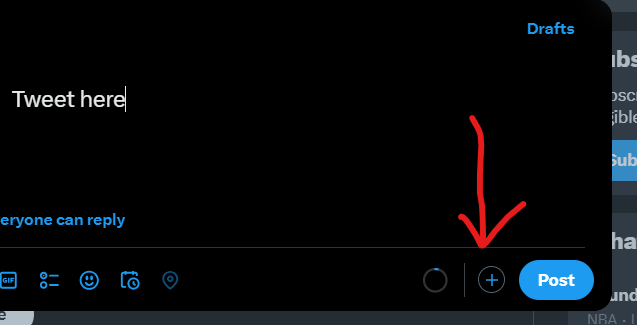
For marketers not putting out all of their messages at once, make sure you either number your posts or use a thread emoji so people know there’s more to come.
Step 5: Wrap it Up
After sharing your thread, end by re-announcing the story to create a clear conclusion for your followers. Thank everyone for their attention, and periodically share your thread over the next few weeks to maximize shares and engagement.
Best Practices for Engaging Tweetstorms
Finally, let’s look at a list of best practices you should keep in mind if you want to create engaging tweetstorms.
- Tell a Relatable Story — We’ve found that the best tweetstorms have a coherent narrative that unfolds over multiple tweets. Think of it like a short story with a beginning, middle, and end. For example, you might tweetstorm the story of how you started your business, the challenges you faced, and your key milestones. People love stories, so give them one worth following!
- Choose a Strong Opening — The first post in your threaded tweet is the most important, as it will determine whether people care enough to keep reading. I suggest making it dramatic, sharing an interesting stat or fact, or asking a thought-provoking question. For example, “Are you ready to double your email leads this year?” or “One of the best business lessons I learned started because I forgot my coffee.” Open with intrigue, and you’ll have a better shot at keeping their attention.
- Make it Easy to Share — The more people share your thread, the more eyes will be on it. Include posts that are highly shareable, like statistics, relevant tips, or links to valuable resources. Then, end your tweetstorm by encouraging people to share it so others can enjoy the story or benefit from the information.
- Tag Relevant People — If your post contains relevant information about industry experts or influencers, make sure you tag them! For instance, if your thread is a roundup post of social media marketing tips from brand experts, tag them and their company in the associated thread. This seemingly simple action will make your post more shareable and help you build connections in the industry.
- Use Visual Content — Include images, graphics, memes, or short video clips to help visually tell your story. Visuals not only make tweetstorms more dynamic and engaging but also make the content more shareable. There’s a good reason 71% of marketers create video content for social media!
Final Thoughts
As you can see, creating threaded Tweets is a simple and effective way to keep your audience engaged, build authority, and grow your follower count. The strategies discussed today have helped us expand on the platform over the past few years, and I’m confident the same is possible for you. All that’s left is to get out there and start a Tweetstorm that will keep your audience engaged from the first post.

